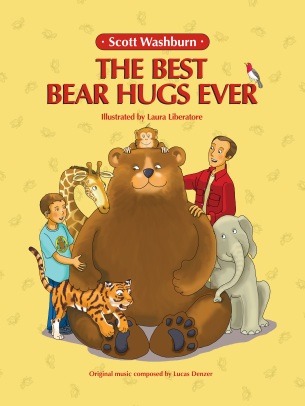My Experiences in Education 407:
This class has increased my ability to utilize current technology for not only use in the classroom, but in my everyday life as well. While I will probably not use everything that I have learned, this class has put me on a path to incorporate technology in my classroom. Reading and discussing the use of technology among my colleagues has been interesting as well. It is always nice to increase different tools at your disposal and to vary the way in which they are used.
My PBQ screencast tour:
What I learned:
Some of the items I have learned about include copyright laws and the use of creative commons, creating my own blog using WordPress, and utilizing the many Google apps such as Google Drive, Sites, and forms. One of my favorite items I learned about was the use of SnagIt to create my own screencast. Much of what I learned in this class has been incorporated into my PBQ (https://sites.google.com/a/laverne.edu/washburn_educ470_amazon_pbl/).
My sample screencast:
The Empowerment of Technology for our youth:
I often go to YouTube to learn about how to do things. Just this past week I was on YouTube to figure out what to do with my gas stove because it kept on clicking as if it I wanted the stove to start even though everything was turned off. A couple minutes at the computer and I learned not only why this happens, but also what to check and how to fix the problem. Now, just imagine that we give our students the ability to do this on their own for all the educational items we have are students learn… Imagine the increase in confidence we can give are students when we teach technological tools to our students and they are able to solve problems by themselves. Just imagine how empowering this can be.